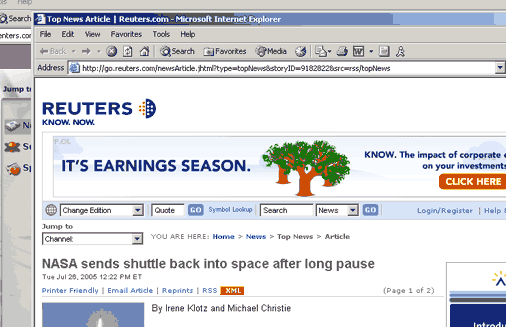RSS Feed
The RSS Feed lets visitors to the site view news stories from a variety of sources.
Your Family Website Administrator may have added the RSS Feed to either the public Menu tab or the Members tab. The name that was assigned to the RSS Feed will appear on the relevant tab.
- Click on the Menu tab.
- Click on the RSS Feed button. [ Example ]
- The RSS Feed will then load. [ Example ]
- A list of categories will appear on the left side. You can change categories by clicking on the one you want. [ Example ]
- The latest articles for the chosen category will be listed on the right, with a summary. You can use the scroll bar to browse through all of the available articles. [Example]
- You can view the entire article by clicking on the title. A browser window will open, taking you to the news agency's site. [Example]
[Back]
RSS Feed Button [Back]

RSS Feed Content [Back]

Changing RSS Feed Categories[Back]

Viewing RSS Feed Stories [Back]

Opening RSS Feed Stories [Back]
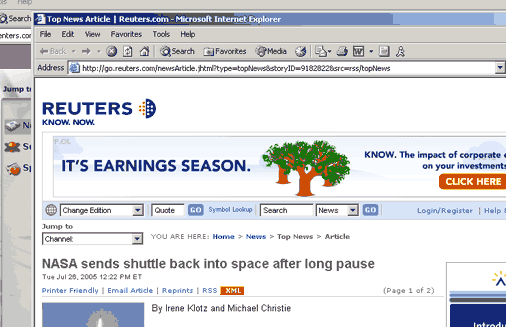
|
|